Transfer Doo Prime
Transferring funds between your Doo Prime wallets (e.g., main wallet, IB wallet, trading account) is fast and secure. This process allows you to move money as needed for trading, withdrawals, commissions, or bonuses.
DOOPRIME
Lee Trader
Introduction
Transferring funds between your Doo Prime wallets (e.g., main wallet, IB wallet, trading account) is fast and secure. This process allows you to move money as needed for trading, withdrawals, commissions, or bonuses.
Prerequisites
A verified Doo Prime account and sufficient balance in your source wallet
Login details for the client portal
Step-by-Step Instructions
Session 1: Initiate the Transfer
Log In
Enter your credentials on the Doo Prime client portal.
Access Transfer Funds
Click the three-dash symbol on the top left to open the Trader’s Menu.
Go to Funds > Transfer Funds.
Choose Source and Destination Wallets
In the transfer section, select the wallet to transfer from and the wallet to transfer to from the dropdown menus.
Click Continue.
Session 2: Enter Transfer Details
4. Enter Amount and Comments
Session 3: Confirm and Submit
5. Review Transfer Details
Session 4: Confirm Transfer is Complete
Check Transaction Status
Return to the dashboard after logging in.
Go back to the menu and select Funds > Transactions History.
Confirm your transfer appears and is marked as “approved” or completed.
Troubleshooting
If the transfer is not recorded or is stuck in pending:
Go to the Help Desk.
Open a chat, select "Funding," and provide your transfer number for assistance and system checking.
Common Issues & Solutions
Not Enough Balance: Ensure your source wallet has sufficient funds.
Transfer Not Showing: Wait a few minutes for system processing. If not visible, contact support.
Wrong Wallet Selected: Transfers cannot be undone. If wrong wallets were chosen, contact support immediately for advice.
Cannot Transfer: Ensure your account and KYC status are fully verified. Try a different browser if there are technical issues.
FAQ
How long does an internal transfer take? Usually, transfers are processed instantly. Contact support if not reflected after several minutes.
Is there a transfer limit? Limits vary by wallet and account type—review on-screen instructions or ask support.
Are there fees? Internal transfers are typically free, but check your account terms for details.
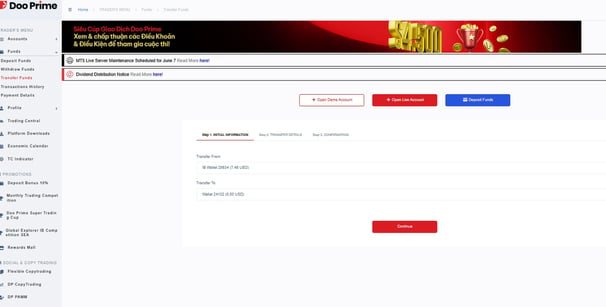
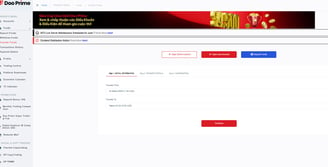
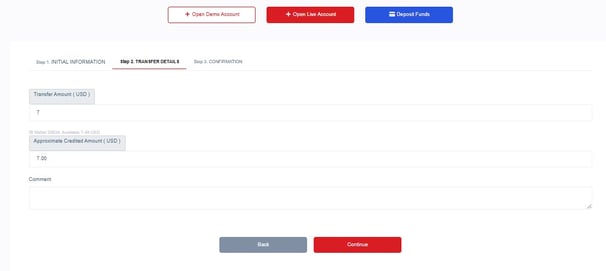

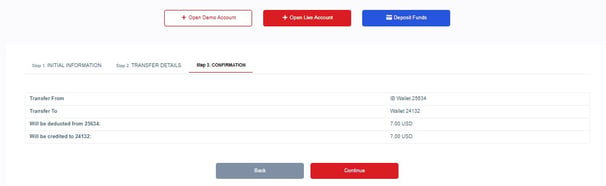

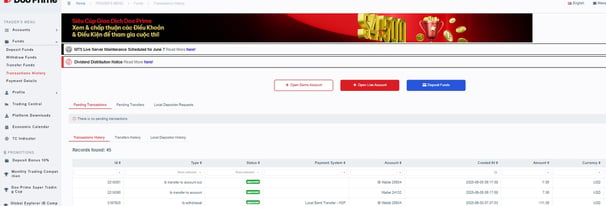

Lee Trader
Get To Know
Brokers
Tools
Partner Program
Contact
let's connect
Tiktok:
Telegram:
Whatsapp:
Discords:
DISCLAIMER:
Lee Trader and its team members are not registered financial advisors and do not hold any formal qualifications to provide financial or investment advice. All content shared through the Lee Trader platform, including on our website, Discord server, or by any team member, is strictly for educational and informational purposes only.
Additional Notice
Past performance is not indicative of future results. Lee Trader does not promise or guarantee trading success. We are not financial advisors, portfolio managers, or investment professionals. The tools and educational content we provide are designed to support your own learning—not to offer specific financial direction.
Lee Trader © Copyright 2025
Designed & Developed by Lee Trader
