Log In Doo Prime
Accessing your Doo Prime account requires secure authentication using your registered email and password. If you forget your password or encounter login issues, follow the password recovery process to regain access safely.
DOOPRIME
Lee Trader
Introduction
Accessing your Doo Prime account requires secure authentication using your registered email and password. If you forget your password or encounter login issues, follow the password recovery process to regain access safely.
Prerequisites
A registered email address and password for your Doo Prime account
Access to your email inbox
Stable internet connection
Step-by-Step Instructions
1. Go to the Login Page
Choose one of the following official login portals:
2. Enter Your Login Credentials
Input your registered Email.
Enter your Password.
Complete the reCAPTCHA by ticking the "I'm not a robot" box.
(Optional) Select "Remember me" if using a private device.
Click the Login button.
3. If Login Fails – Password Recovery
Click "Forgot Password"
Located just below the password field on the login page.
Reset Your Password
Enter your registered email address.
Complete the “I’m not a robot” CAPTCHA.
Click Continue.
Email Verification
Check your email inbox for a password reset email from Doo Prime.
If not received, check your spam/junk folders.
Enter PIN
Find the PIN code in the email and enter it in the provided PIN field.
Click Continue.
Set a New Password
Enter your new password per security requirements:
At least 6 characters
1 lowercase letter
1 uppercase letter
1 digit
1 special character
Re-enter your new password to confirm.
Complete Reset
Click Continue. Your password will be reset, and you can now log in with your new password.
Common Issues & Solutions
Invalid Login Credentials: Double-check email spelling and password accuracy. Passwords are case-sensitive.
No Password Reset Email: Check spam/junk mail, verify email address is correct, and allow a few minutes for the email to arrive. Use "Resend" if needed.
reCAPTCHA Not Working: Clear your browser cache, disable pop-up/ad blockers, and try again.
Password Criteria Not Met: Ensure the new password meets all requirements.
FAQ
Q: What if I can't access my email?
Use a backup email if you registered one, or contact Support via Help Desk Process.
Q: Can I change my email address during password reset?
No, only the registered email can be used for password recovery.
Q: Is my account locked after multiple failed attempts?
Excessive failed attempts may temporarily lock your account; if so, wait and retry or contact Support.
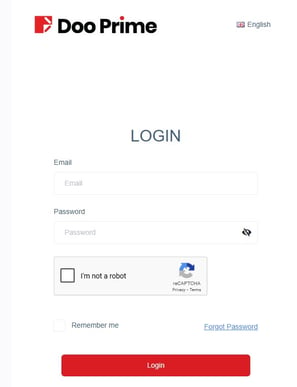
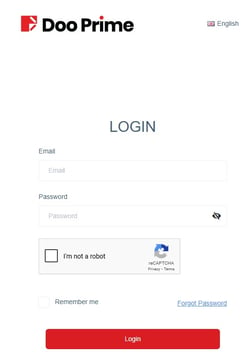
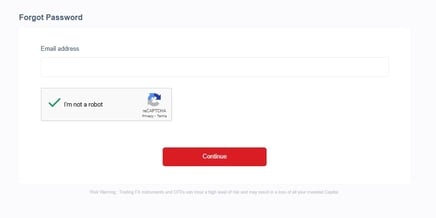
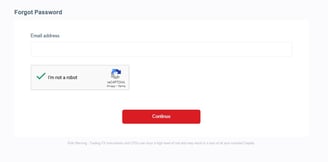
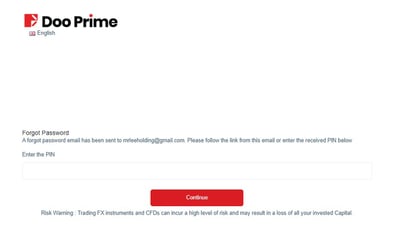
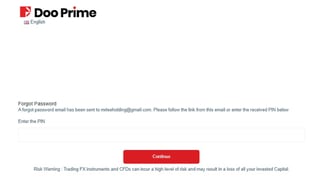
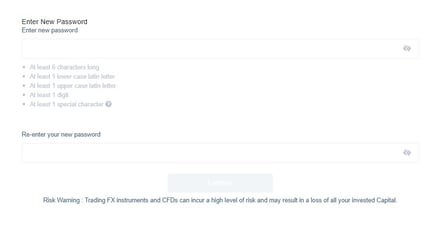

Lee Trader
Get To Know
Brokers
Tools
Partner Program
Contact
let's connect
Tiktok:
Telegram:
Whatsapp:
Discords:
DISCLAIMER:
Lee Trader and its team members are not registered financial advisors and do not hold any formal qualifications to provide financial or investment advice. All content shared through the Lee Trader platform, including on our website, Discord server, or by any team member, is strictly for educational and informational purposes only.
Additional Notice
Past performance is not indicative of future results. Lee Trader does not promise or guarantee trading success. We are not financial advisors, portfolio managers, or investment professionals. The tools and educational content we provide are designed to support your own learning—not to offer specific financial direction.
Lee Trader © Copyright 2025
Designed & Developed by Lee Trader
