Deposit Doo Prime
Funding your Doo Prime trading account is simple, secure, and offers multiple payment channels. This guide walks you through making a deposit, verifying your transaction, and troubleshooting any issues that may arise.
DOOPRIME
Lee Trader
Introduction
Funding your Doo Prime trading account is simple, secure, and offers multiple payment channels. This guide walks you through making a deposit, verifying your transaction, and troubleshooting any issues that may arise.
Prerequisites
Access to your Doo Prime client portal (see Login Process)
Sufficient funds in your selected payment channel (bank, card, crypto, etc.)
Digital access to payment confirmation (in case of errors)
Completed KYC verification (recommended)
Step-by-Step Instructions
Session 1: Start the Deposit Process
Log In to Your Account
Use your registered credentials at your Doo Prime portal.
Access Deposit Funds
Click the three-dash menu (top left) to open the Trader’s Menu.
Go to Funds > Deposit Funds.
Select Wallet and Channel
Choose the wallet you wish to fund.
Select your preferred Fund Channel (bank transfer, card, crypto, etc.).
Tip: If unsure, visit the Help Desk and select "Funding" for assistance.
Click Continue.
Session 2: Enter Deposit Amount
4. Input Deposit Amount
Session 3: Confirm Deposit Details
5. Verify Deposit Information
Session 4: Complete Payment
6. Follow Channel Instructions
Session 5: Verify Deposit Completion
Check Your Deposit Status
Return to the client portal.
Open the menu and go to Funds > Transactions History.
Check if your deposit appears and is marked as successful.
If Deposit Not Recorded:
Go to the Help Desk.
Open chat, select question type "Funding," and provide your deposit number and payment proof for assistance.
Common Issues & Solutions
Deposit not showing: Allow reasonable processing time; some bank methods may be slower. If not visible, contact support with proof.
Incorrect amount credited: Confirm currency conversions; contact support for clarifications.
Payment errors: Save payment receipts and retry if advised. For issues with a specific channel, try an alternative or ask live chat for guidance.
Choosing the right channel: If unsure, contact the help desk before proceeding.
FAQ
How long does it take for deposits to show?
Processing times vary by channel (some instant, others 1–3 business days).
Can I use someone else’s card/account?
Only deposit from accounts/cards in your own name as per KYC.
What is the minimum/maximum deposit?
See displayed limits during the deposit process.
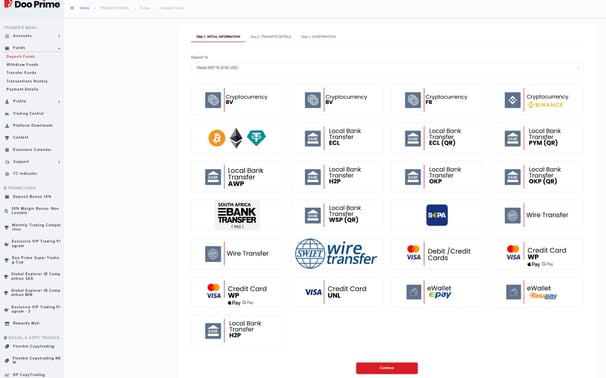
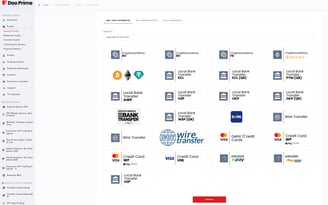
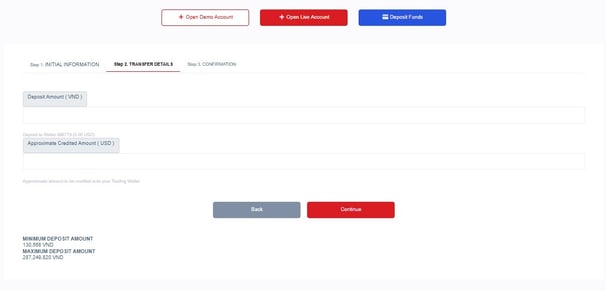

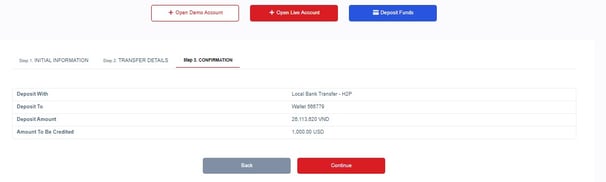

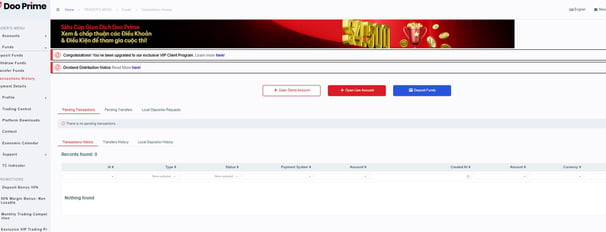

Lee Trader
Get To Know
Brokers
Tools
Partner Program
Contact
let's connect
Tiktok:
Telegram:
Whatsapp:
Discords:
DISCLAIMER:
Lee Trader and its team members are not registered financial advisors and do not hold any formal qualifications to provide financial or investment advice. All content shared through the Lee Trader platform, including on our website, Discord server, or by any team member, is strictly for educational and informational purposes only.
Additional Notice
Past performance is not indicative of future results. Lee Trader does not promise or guarantee trading success. We are not financial advisors, portfolio managers, or investment professionals. The tools and educational content we provide are designed to support your own learning—not to offer specific financial direction.
Lee Trader © Copyright 2025
Designed & Developed by Lee Trader
