Referral Doo Prime
Doo Prime offers a referral system that allows you to invite friends and potential clients using your unique referral link. You can track referrals and share links directly from your client portal.
DOOPRIME
Lee Trader
Introduction
Doo Prime offers a referral system that allows you to invite friends and potential clients using your unique referral link. You can track referrals and share links directly from your client portal.
Prerequisites
Verified Doo Prime account with access to the Partner’s Menu.
Login credentials.
Step-by-Step Instructions
1. Log In to the Client Portal
Use your email and password to access your Doo Prime account.
2. Open the Partner’s Menu
Click the three-dash symbol [☰] on the top left.
Locate and click Partner’s Menu.
3. Access Your Referral Link
In the Partner’s Menu, click Marketing Tools > Links.
4. Copy Your Referral Link
Locate your referral link on the list.
Click on [Click to copy] next to your personal referral URL.
5. Share Your Referral Link
Paste the link and send it to your clients, friends, or contacts interested in joining Doo Prime.
Common Issues & Solutions
Can’t find referral link: Ensure you’re logged in with Partner/IB access; contact Support if the option does not appear.
Link does not copy: Try refreshing the page, or manually select and copy the URL.
Referral not tracked: Ask your client to register using your link directly; shares made any other way may not be attributed to you.
FAQ
How do I check my referral status? Referral tracking and reports are available in the Partner’s Menu under Reports/Dashboard.
Can I use my referral link for multiple clients? Yes, use the same link for as many people as you like.
Where does my client sign up? Your referral link takes them directly to the registration page.
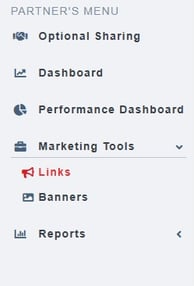

Lee Trader
Get To Know
Brokers
Tools
Partner Program
Contact
let's connect
Tiktok:
Telegram:
Whatsapp:
Discords:
DISCLAIMER:
Lee Trader and its team members are not registered financial advisors and do not hold any formal qualifications to provide financial or investment advice. All content shared through the Lee Trader platform, including on our website, Discord server, or by any team member, is strictly for educational and informational purposes only.
Additional Notice
Past performance is not indicative of future results. Lee Trader does not promise or guarantee trading success. We are not financial advisors, portfolio managers, or investment professionals. The tools and educational content we provide are designed to support your own learning—not to offer specific financial direction.
Lee Trader © Copyright 2025
Designed & Developed by Lee Trader
