Promotion Doo Prime
Doo Prime offers promotions and bonus campaigns to enhance your trading experience, such as deposit bonuses and special competitions. This guide will help you join available promotions, review campaign details, and confirm your participation.
DOOPRIME
Lee Trader
Introduction
Doo Prime offers promotions and bonus campaigns to enhance your trading experience, such as deposit bonuses and special competitions. This guide will help you join available promotions, review campaign details, and confirm your participation.
Prerequisites
Active, verified Doo Prime account
Completed login to the client portal
Step-by-Step Instructions
1. Log In to Access Promotions
Use your credentials to log in to the Doo Prime client portal.
2. Open Promotions Menu
Click the three-dash symbol on the top left to open the main menu.
In the menu, navigate to PROMOTIONS.
3. Select Your Promotion
Click on the promo campaign you're interested in (e.g., "Deposit Bonus 10%").
4. Review Promotion Details
Carefully review the campaign page:
Read important information (e.g., bonus type, requirements, bonus limits, applicable account types).
Click the Terms and Conditions hyperlink for detailed rules.
5. Join the Promotion
Click the [Click to Join!] button on the promotion detail page.
Select “Yes” when asked if you wish to participate/apply the bonus to your account.
Tick the box to accept Terms & Conditions.
Click Continue to confirm participation.
6. Confirm Your Application
Your application will be approved, and you’ll see an on-screen confirmation.
The bonus or offer will be processed according to campaign terms.
Common Issues & Solutions
No bonus received: Ensure your account and deposit type are eligible; review the T&Cs or contact support.
Not able to join: The campaign may not be active for your region or account type.
Can’t find promotion: Confirm you are logged in to the correct portal; if you still don’t see it, check with live support.
FAQ
Can I join multiple promotions? Usually, only one bonus type per account; see T&Cs for exceptions.
What accounts are eligible? Check details on the promotion page (e.g., only STP accounts for certain bonuses).
Where do I see my bonus? Account bonus balance is updated after approval and deposit processing.
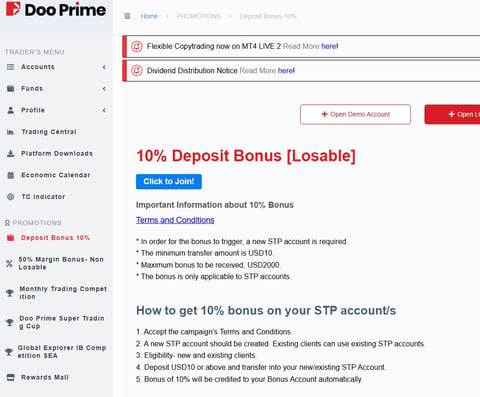
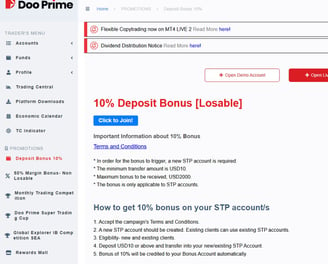
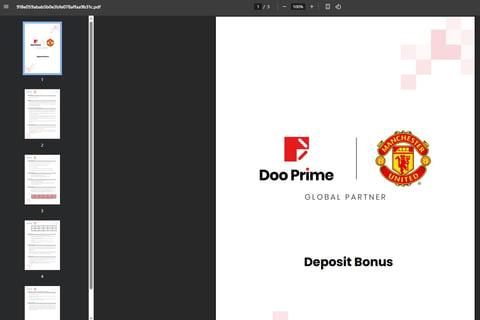
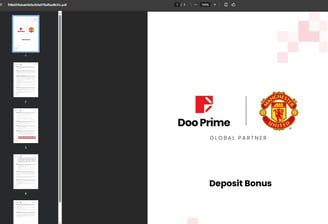
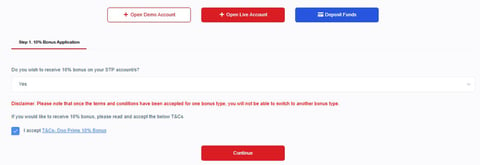

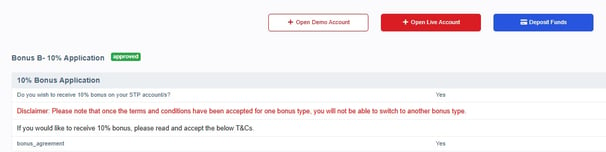

Lee Trader
Get To Know
Brokers
Tools
Partner Program
Contact
let's connect
Tiktok:
Telegram:
Whatsapp:
Discords:
DISCLAIMER:
Lee Trader and its team members are not registered financial advisors and do not hold any formal qualifications to provide financial or investment advice. All content shared through the Lee Trader platform, including on our website, Discord server, or by any team member, is strictly for educational and informational purposes only.
Additional Notice
Past performance is not indicative of future results. Lee Trader does not promise or guarantee trading success. We are not financial advisors, portfolio managers, or investment professionals. The tools and educational content we provide are designed to support your own learning—not to offer specific financial direction.
Lee Trader © Copyright 2025
Designed & Developed by Lee Trader
